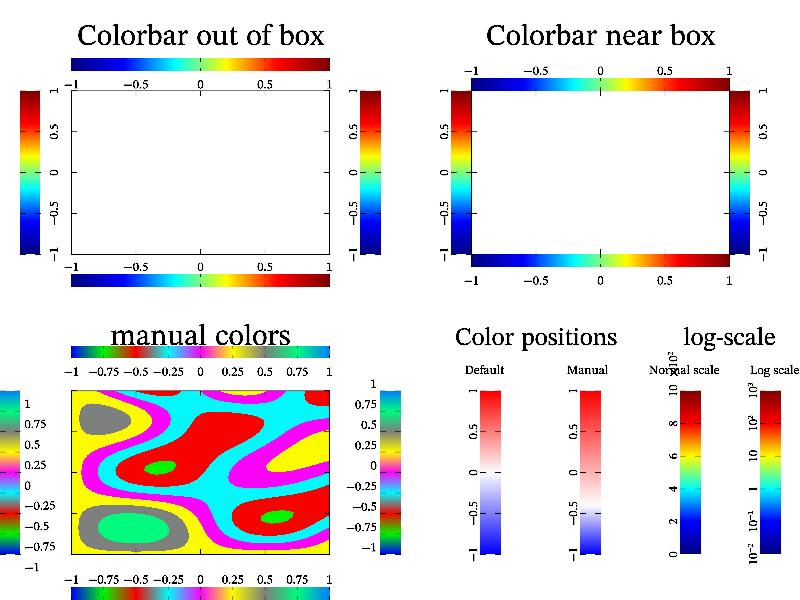3.2.4 Colorbars ¶
MathGL handle colorbar as special kind of axis. So, most of functions for axis and ticks setup will work for colorbar too. Colorbars can be in log-scale, and generally as arbitrary function scale; common factor of colorbar labels can be separated; and so on.
But of course, there are differences – colorbars usually located out of bounding box. At this, colorbars can be at subplot boundaries (by default), or at bounding box (if symbol ‘I’ is specified). Colorbars can handle sharp colors. And they can be located at arbitrary position too. The sample code, which demonstrate colorbar features is:
int sample(mglGraph *gr)
{
gr->SubPlot(2,2,0); gr->Title("Colorbar out of box"); gr->Box();
gr->Colorbar("<"); gr->Colorbar(">");
gr->Colorbar("_"); gr->Colorbar("^");
gr->SubPlot(2,2,1); gr->Title("Colorbar near box"); gr->Box();
gr->Colorbar("<I"); gr->Colorbar(">I");
gr->Colorbar("_I"); gr->Colorbar("^I");
gr->SubPlot(2,2,2); gr->Title("manual colors");
mglData a,v; mgls_prepare2d(&a,0,&v);
gr->Box(); gr->ContD(v,a);
gr->Colorbar(v,"<"); gr->Colorbar(v,">");
gr->Colorbar(v,"_"); gr->Colorbar(v,"^");
gr->SubPlot(2,2,3); gr->Title(" ");
gr->Puts(mglPoint(-0.5,1.55),"Color positions",":C",-2);
gr->Colorbar("bwr>",0.25,0); gr->Puts(mglPoint(-0.9,1.2),"Default");
gr->Colorbar("b{w,0.3}r>",0.5,0); gr->Puts(mglPoint(-0.1,1.2),"Manual");
gr->Puts(mglPoint(1,1.55),"log-scale",":C",-2);
gr->SetRange('c',0.01,1e3);
gr->Colorbar(">",0.75,0); gr->Puts(mglPoint(0.65,1.2),"Normal scale");
gr->SetFunc("","","","lg(c)");
gr->Colorbar(">"); gr->Puts(mglPoint(1.35,1.2),"Log scale");
return 0;
}