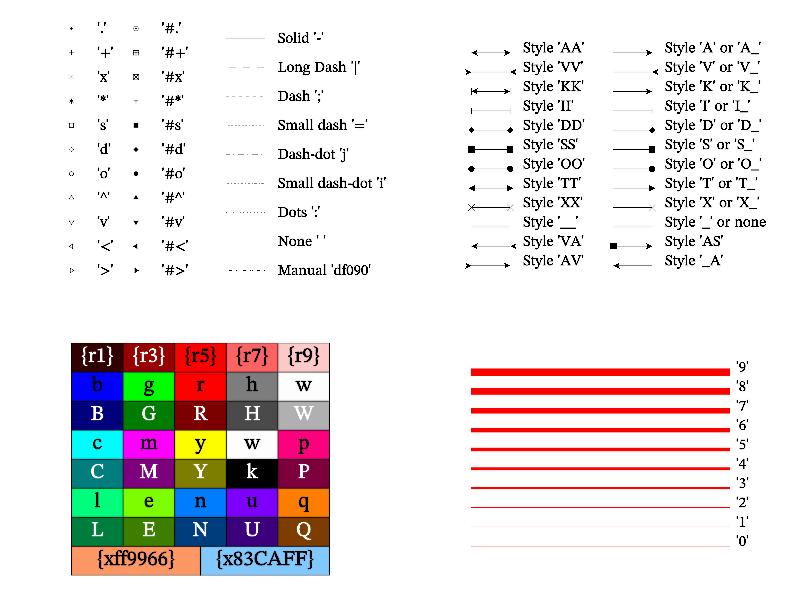4.3 Line styles ¶
The line style is defined by the string which may contain specifications for color (‘wkrgbcymhRGBCYMHWlenupqLENUPQ’), dashing style (‘-|;:ji=’ or space), width (‘123456789’) and marks (‘*o+xsd.^v<>’ and ‘#’ modifier). If one of the type of information is omitted then default values used with next color from palette (see Palette and colors). Note, that internal color counter will be nullified by any change of palette. This includes even hidden change (for example, by box or axis functions). By default palette contain following colors: dark gray ‘H’, blue ‘b’, green ‘g’, red ‘r’, cyan ‘c’, magenta ‘m’, yellow ‘y’, gray ‘h’, green-blue ‘l’, sky-blue ‘n’, orange ‘q’, green-yellow ‘e’, blue-violet ‘u’, purple ‘p’.
Dashing style has the following meaning: space – no line (usable for plotting only marks), ‘-’ – solid line (■■■■■■■■■■■■■■■■), ‘|’ – long dashed line (■■■■■■■■□□□□□□□□), ‘;’ – dashed line (■■■■□□□□■■■■□□□□), ‘=’ – small dashed line (■■□□■■□□■■□□■■□□), ‘:’ – dotted line (■□□□■□□□■□□□■□□□), ‘j’ – dash-dotted line (■■■■■■■□□□□■□□□□), ‘i’ – small dash-dotted line (■■■□□■□□■■■□□■□□), ‘{dNNNN}’ – manual dash style (for v.2.3 and later, like ‘{df090}’ for (■■■■□□□□■□□■□□□□)).
Marker types are: ‘o’ – circle, ‘+’ – cross, ‘x’ – skew cross, ‘s’ – square, ‘d’ – rhomb (or diamond), ‘.’ – dot (point), ‘^’ – triangle up, ‘v’ – triangle down, ‘<’ – triangle left, ‘>’ – triangle right, ‘#*’ – Y sign, ‘#+’ – squared cross, ‘#x’ – squared skew cross, ‘#.’ – circled dot. If string contain symbol ‘#’ then the solid versions of markers are used.
You can provide user-defined symbols (see addsymbol) to draw it as marker by using ‘&’ style. In particular, ‘&*’, ‘&o’, ‘&+’, ‘&x’, ‘&s’, ‘&d’, ‘&.’, ‘&^’, ‘&v’, ‘&<’, ‘&>’ will draw user-defined symbol ‘*o+xsd.^v<>’ correspondingly; and
‘&#o’, ‘&#+’, ‘&#x’, ‘&#s’, ‘&#d’, ‘&#.’, ‘&#^’, ‘&#v’, ‘&#<’, ‘&#>’ will draw user-defined symbols ‘YOPXSDCTVLR’ correspondingly. Note, that wired version of user-defined symbols will be drawn if you set negative marker size (see marksize or size in Command options).
One may specify to draw a special symbol (an arrow) at the beginning and at the end of line. This is done if the specification string contains one of the following symbols: ‘A’ – outer arrow, ‘V’ – inner arrow, ‘I’ – transverse hatches, ‘K’ – arrow with hatches, ‘T’ – triangle, ‘S’ – square, ‘D’ – rhombus, ‘O’ – circle, ‘X’ – skew cross, ‘_’ – nothing (the default). The following rule applies: the first symbol specifies the arrow at the end of line, the second specifies the arrow at the beginning of the line. For example, ‘r-A’ defines a red solid line with usual arrow at the end, ‘b|AI’ defines a blue dash line with an arrow at the end and with hatches at the beginning, ‘_O’ defines a line with the current style and with a circle at the beginning. These styles are applicable during the graphics plotting as well (for example, 1D plotting).