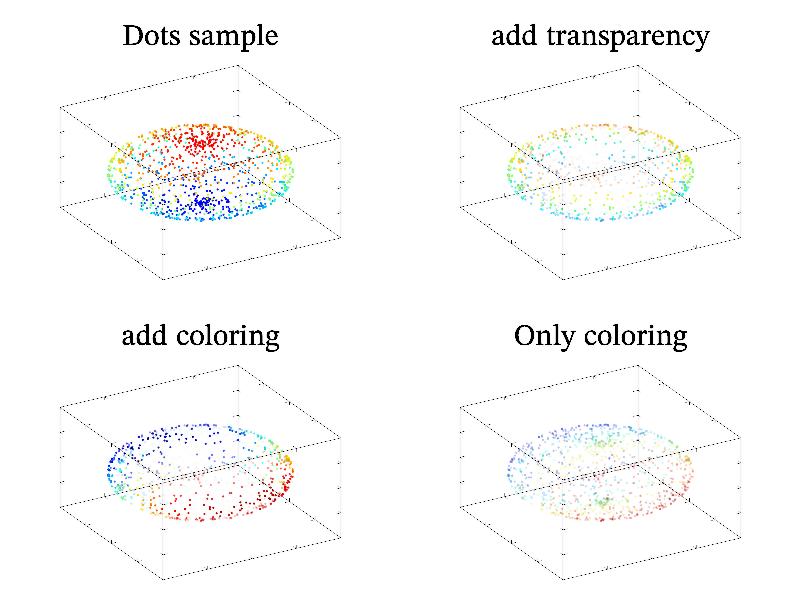11.49 Sample ‘dots’ ¶
Function dots is another way to draw irregular points. Dots use color scheme for coloring (see Color scheme).
MGL code:
new t 2000 'pi*(rnd-0.5)':new f 2000 '2*pi*rnd' copy x 0.9*cos(t)*cos(f):copy y 0.9*cos(t)*sin(f):copy z 0.6*sin(t):copy c cos(2*t) subplot 2 2 0:title 'Dots sample':rotate 50 60 box:dots x y z alpha on subplot 2 2 1:title 'add transparency':rotate 50 60 box:dots x y z c subplot 2 2 2:title 'add colorings':rotate 50 60 box:dots x y z x c subplot 2 2 3:title 'Only coloring':rotate 50 60 box:tens x y z x ' .'
C++ code:
void smgl_dots(mglGraph *gr)
{
int i, n=1000;
mglData x(n),y(n),z(n),c(n);
for(i=0;i<n;i++)
{
double t=M_PI*(mgl_rnd()-0.5), f=2*M_PI*mgl_rnd();
x.a[i] = 0.9*cos(t)*cos(f);
y.a[i] = 0.9*cos(t)*sin(f);
z.a[i] = 0.6*sin(t);
c.a[i] = cos(2*t);
}
if(big!=3) { gr->SubPlot(2,2,0); gr->Title("Dots sample"); }
gr->Rotate(50,60); gr->Box(); gr->Dots(x,y,z);
if(big==3) return;
gr->Alpha(true);
gr->SubPlot(2,2,1); gr->Title("add transparency"); gr->Rotate(50,60); gr->Box(); gr->Dots(x,y,z,c);
gr->SubPlot(2,2,2); gr->Title("add coloring"); gr->Rotate(50,60); gr->Box(); gr->Dots(x,y,z,x,c);
gr->SubPlot(2,2,3); gr->Title("Only coloring"); gr->Rotate(50,60); gr->Box(); gr->Tens(x,y,z,x," .");
}